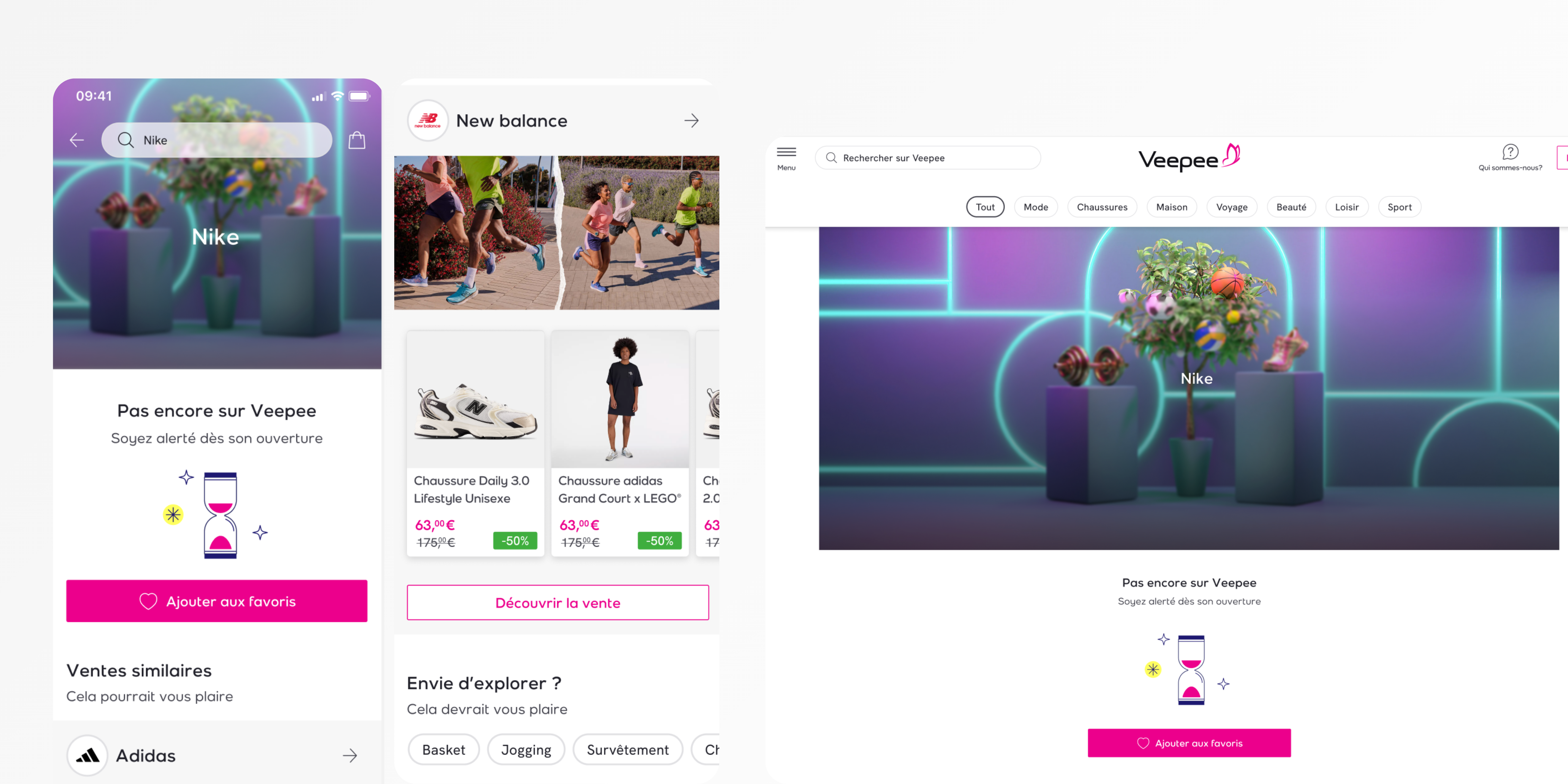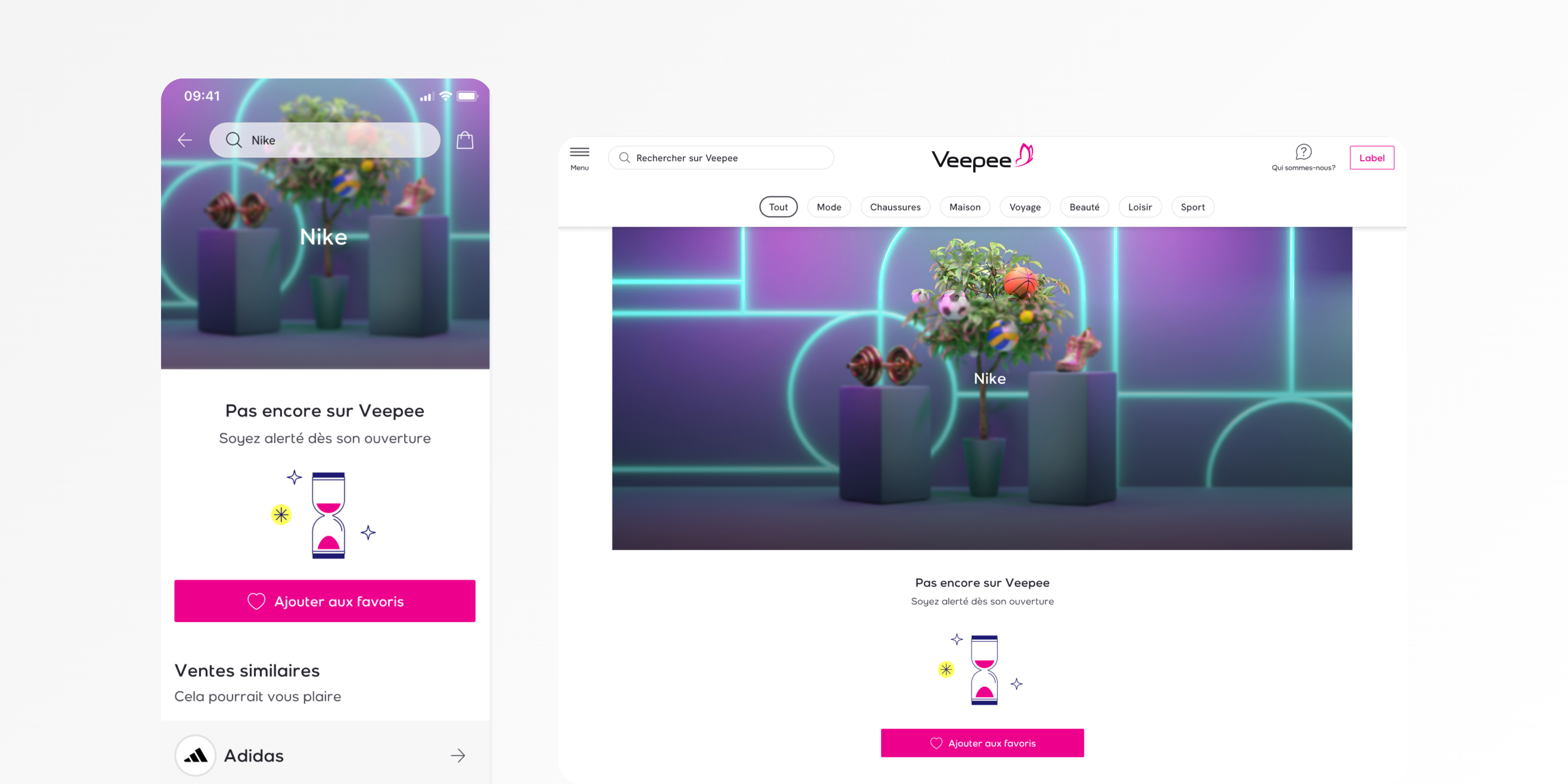
At Veepee, our search bar is a key feature that allows users to quickly find specific products and brands. However, before the redesign, when a member searched for a product or brand that was unavailable, the platform simply displayed similar products without clearly indicating that the original query was unavailable. This created confusion and frustration among users, as they didn’t know whether their search term was incorrect or simply out of stock.
The main challenge was to improve the experience for users when they couldn’t find what they were looking for. We needed to:
As a Product Designer, I led the redesign of the “No Results” page, collaborating closely with the product team and business. My responsibilities included:
To understand the core issues users were facing, I conducted several rounds of research, including:
Key insights included:
Based on the insights gathered, we designed a new “No Results” page that addressed the key issues while enhancing the overall user experience:
We conducted a competitive analysis to ensure that the redesign met industry standards and addressed best practices for handling “no results” pages. Key takeaways from the benchmarking phase:
These platforms shared a focus on clarity, transparency, and user-centric design, which informed many of our design decisions.